印特支持中心
通过事项审批,完成门店员工之间的审批流程管理
2022-07-30 贺殿辉
1627
0
通过事项审批管理门店员工报销、请假、出差等事件处理
-
功能说明
在日常工作过程中,有很多事务需要向上级请示批准后才可以实施。
如外协加工、耗材采购、员工请假、财务报销等,都会用到审批功能。
-
新建方式与案例
在电脑端,事项审批有两种新建方式
一、在业务单据中进行建立,如需要审核、需要反审核、需要主管等人员核对等。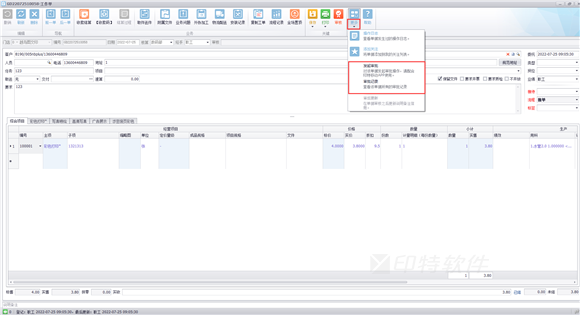
1.1、例子:如供应商结款,我们可以通过结付单建立事项审批,按照门店流程审批进行向供应商付款,如:第一审批:店长 第二审批:财务 第三审批:老板:第四审批:出纳;出纳看老板审批完成后 直接付款通过审批即可
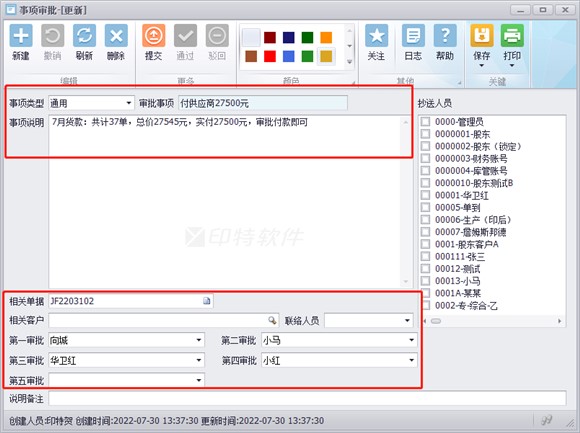
二、直接登记事项审批,如请假、报销、出差等。
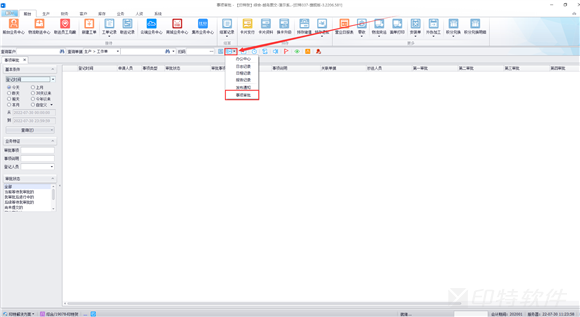
2.1、例子:如请假审批,在软件中新建审批单,然后填写类型、事项、说明,选择对应的审批人后,选择保存审核
审批人最多选择5位,会根据选择人员进行依次提示,如:第一审批:小组长 第二审批:店长 第三审批:经理 第四审批:老板

-
如何处理员工的事项审批
在员工提交审批后,会按照顺序依次推送给对应负责人。
在第一审批人员通过后会继续推送给第二、第三负责人
如第一 审批这里已经解决了,则第二、第三审批人不会收到推送信息。
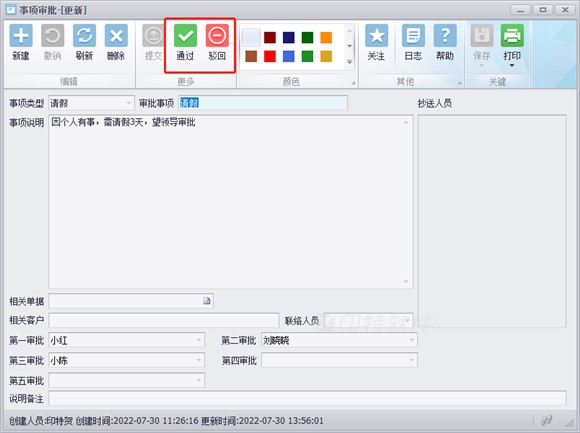
驳回:如果该审批被驳回,驳回人需填写驳回原因,后会告知申请人。

申请人可以在事项审批记录中,查看到我们现在的审批状态,或谁通过谁驳回,驳回原因等数据(如果通过的话,人员名称会变成绿色,如驳回人员名称是红色的)
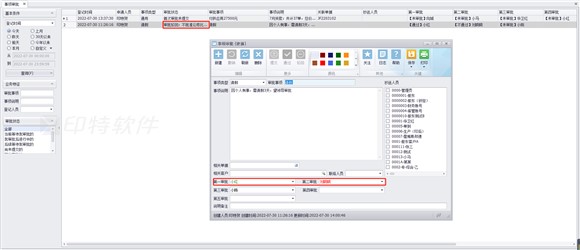
相关阅读